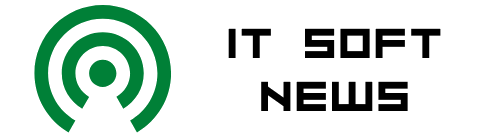Uninstalling Snapchat doesn’t delete your account with this social media app. You still have to go to your Snapchat account and take a few more steps to get rid of it permanently.
Uninstalling Snapchat doesn’t delete your account with this social media app. You still have to go to your Snapchat account and take a few more steps to get rid of it permanently.
Snapchat is one of those apps that garners just as much love as it does hate. Whether you’re over the constant notifications or simply need some peace and quiet, Snapchat makes it very easy to delete your account from your phone or computer. Here’s how to do it in four easy steps:
Advertisement
1. Go to Snapchat’s account portal
If you’re on your computer, go to the Snapchat account portal and enter the username and password of the account you want to delete. If you’re on the app, tap the avatar on the top left corner.
Advertisement
2. Tap the gear button
Tap the gear icon on the top right corner of the screen and choose "I Need Help" under "Support."
Advertisement
3. Go to ‘My Account and Security’
Next, scroll down to the section marked "My Account and Security" and click "Account Information." Click "Delete my Account" and enter the username and password of the account you want deleted.
You’ll receive an email from team Snapchat confirming you’ve chosen to delete your account.
Advertisement
4. Account deactivated with a 30-day caveat
Your account is now officially deactivated, meaning you now have 30 days where you can’t interact with friends on Snapchat but your account is still present. So, if you change your mind about Snapchat you can reactivate your account just by logging in.
If there is no interaction during this period, after a further 30 days, your account will be completely deleted, meaning that your account, friends, Snaps, Chats, device data, etc. will be wiped out from Snapchat’s user database.
Just so you know, Snapchat says they’ll still "retain some personal data for certain legal, security and business needs," such as information about purchases made through the app.
Advertisement