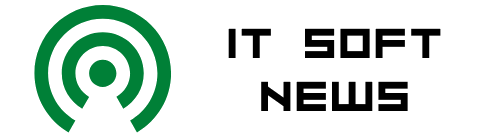OK, you’re a CIO and when you go down to the data center, you see racks of routers, each with a maze of cabling. When you hear “virtual routers” you think of all of that gone, replaced by mystical router instances floating about somewhere in the ether, and you smile.
Or you’re a CFO who gets a bill for hundreds of branch routers, each picking your pocket on service charges and maybe software licenses. You hear “virtual routers” and think of all those little hands going out of your pocket, and you smile.
One reason CIOs and CFOs have reason to smile is that virtual functions in the telecom space are now really replacing some physical devices. The 5G wireless standards even call for virtual functions as part of the full deployment of 5G features. Surely if the network operators can use virtual routers, enterprises could as well, and if these virtual devices could reduce capex for operators, it follows they could do the same for every budget-conscious CIO, right?
A virtual router in today’s network lexicon is a software instance of router functionality, generally designed to run on a commercial off-the-shelf (COTS) server, so you have to pull those virtual routers out of the ether and host them. Virtualizing routers doesn’t virtualize hosting costs.
White boxes and virtual-router software
Commercial servers aren’t designed to be large-scale packet switches. You can get specialized interface cards and special software drivers to improve performance, and you should expect to do that for any large-scale application of virtual routing. But for those kinds of application it’s probably smarter to think of a white-box solution; the architecture and chip set combination will offer higher performance.
Then there’s the virtual router software itself. While open-source router software is available, enterprises are often concerned abour support and integration costs. Commercial virtual-router software can be less expensive than a real router, but if you get the software from your router vendor to ease integration and pay for a server or white box for hosting, the cost savings may be less than you’d hoped for.
Virtual networking, cloud applications, lower cost
So what can you do with virtual router technology? The number one application, according to enterprises, is virtual networking, especially SD-WAN. All virtual-network technologies build an overlay network that has its own on- and off-ramp elements, which are really access routers. While many vendors offer this technology as appliances, most will also provide virtual routers for hosting on servers. That may make sense in the data center, where there are already racks of servers installed. Using virtual routers means that if one fails because its server went down, another can be easily spun up to take its place.
Virtual routers are also essential in many cloud applications. Public cloud providers are understandably unenthusiastic about your sending your techs to install routers in their data centers, but you may need a virtual router there if you want to use virtual networking and SD-WAN optimally. For this type of cloud virtual routing, make sure your virtual router is compatible with the virtual network or SD-WAN technology you’re using.
Virtual routers are also very useful in collecting cloud components of applications in a private subnet and then connecting that subnet to the internet or a VPN. Cloud providers will assign your application elements a private, in-cloud, address, and they may offer a service to expose application on-ramps. You can use a virtual router instead. They’re hosted like any application component, you can deploy as many router instances as needed, and cloud technology will make them resilient.
Even when you’re not using virtual networks, virtual routers can benefit enterprises by offering a lower-cost access router for branch locations and campus facilities. Often these applications don’t demand the high performance and traffic handling that would be needed in the data center, and since branch locations also usually have security appliances, it’s often possible to host both a virtual router and other edge features in the same server.
The same-server approach should be limited to virtual network device hosting. Beware of sharing a server between a virtual router and a business application. This can expose network elements to hacking and also may require you to do more software maintenance on your server, which will then take your network site offline.
Virtual data centers
All these virtual router applications are good, but the real, even dramatic, game-changer for virtual routers is an application in the data center. More and more companies are looking at virtual data center (VDC) technology as a means of creating a data center architecture that’s more cloud-like in its agility and elasticity. There are multiple models from multiple vendors to support VDC, but they revolve around the use of virtual networking and virtual routers to create ad hoc subnetworks and traffic paths that can be quickly adjusted if workloads change because of application usage or failures.
VDC allows applications and application groups to be segmented in terms of resources and traffic, and depending on the vendor, may also provide explicit connection control and zero-trust connectivity. Because VDC can enhance security at the point of application connection, it’s a valuable tool in securing critical data and applications, and VDC can also improve application availability and performance. Using hosted router instances means that routers can be joined with subnets wherever they’re created and hosted locally to the components, something that would require network reconfiguration if traditional routers were used.
Each of these exemplar applications for virtual routing will have a dominant routing model, and often a dominant vendor. SD-WAN applications should be supported using virtual routers from, or compatible with, the SD-WAN technology. Branch applications of virtual routers may be easier to maintain if they use the same router software your company is already familiar with in using router devices. VDC virtual routing is often implemented with data-center software or virtual network vendors.
Even VDC won’t let your virtual routers roam the ether, wild and free. What it and other virtual router applications will do is let you treat routers as applications, offering you the same benefits in availability and agility that virtualization and the cloud offer other software. There’s little doubt that virtual routing is going to expand, even radically expand, and CIOs need to be watching for technology developments and missions to apply the technology to. While you really don’t want roaming routers, you don’t want to tie virtual routing down so tightly you lose real benefits.